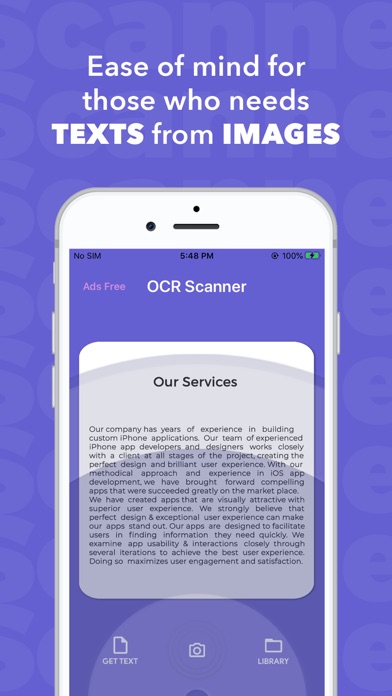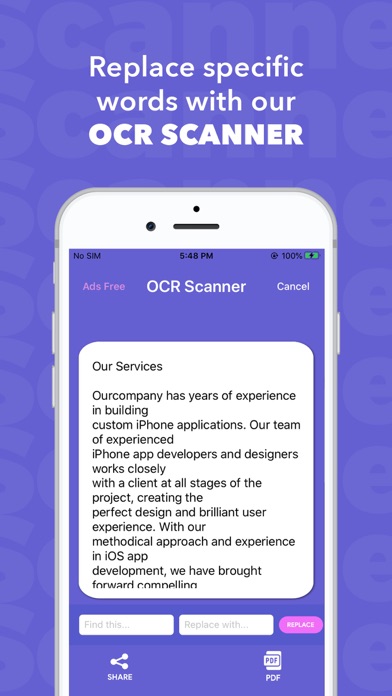OCR Text Scanner - PDF Scanner
OCR Text Scanner PDF scanner is app to recognise any text from an image with 98% to 100% accuracy. It turns your mobile phone to text scanner, image scanner or photo scanner. Here OCR (Optical Character Recognition) technology is used to recognise text on image.
Features of Text Scanner:
* Extract any Text/Words On Image photos.
* Multi image scan - text extraction in background.
* Recognise text from image.
* Copy - Text on Screen, using screenshot image
* Crop image before OCR.
* Edit & Share OCR result.
* Recent Scan history.
* Search for words in saved scans.
* Share extension to share image to extract text.
When you save your favourite quotation written in books or magazines,
It is really hard to input the ‘quotation’ from your smartphone keyboard.
So Simple, Use the [OCR] Text Scanner app OCR Text Reader. optical character reader app or optical character recognition software is basically used for recognising image text, handwritten or typed text format. image to text converter highly friendly user application.
it’s difficult to type again your handwritten work on any edit tool as-a-whole but optical character recognition.
Save your time for writing same things again and again. optical character reader serves you in a many ways. you can make your things easy with it.
time is so short and you have to write a lot of stuff and you are in a mess of draft papers and the great mess is that you have to shift your all work into any platform or any edit tools for publication or any other blogging sites for post. In this century of advancement you don’t need to be worried about more text scanner app is here for you to give you all type of ease.scan your data within a second, save it for later use and edit your data too. Now don’t worry optical text scanner is here for you to solve your problem and save your time too. Just open the image to text, scan the work within a nanoseconds. this is so handy so enjoy your text scanner [ocr].
You can convert your image into text format with the help of ocr scanner app. It is so time-taking to write mail or link from newspaper/magazines or business cards details on yours smartphones search engine. You will check spellings again and again so it is very trouble for you to do that. So ocr text scanner app is here to solve your problem within a second. just open the app and scan your desire text or image. if you are out of internet and you have to scan any document urgently so don’t worry you can also use ocr text scanner offline.